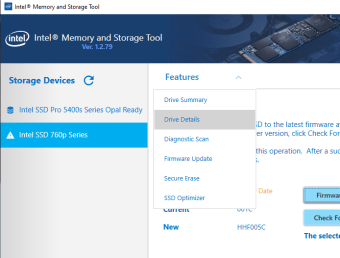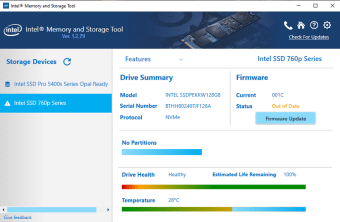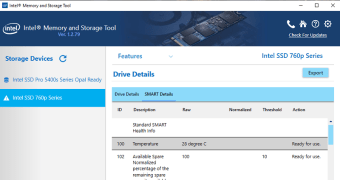Utility tool for Intel storage devices
Intel Memory and Storage Tool is a free utility made by Intel to use with the company's various storage solutions. With it, users will be able to manage their Intel-branded solid state drives (SSD) and Optane Memory devices used to boost performance in hard disk drives (HDD) on PCs.
Top Recommended Alternative
In the same way that the Samsung SSD Magician Tool is used for storage solutions made by the company, so is Intel Memory and Storage Tool meant for Intel-made devices. It provides information about the status of drives and ways to maintain their health and performance.
What can I use Intel Memory and Storage Tool for?
When you hear of the name Intel, you’d immediately think of the company that makes processors and integrated graphics solutions for desktop PCs and laptops, and you would be right about that. In recent years, though, the semiconductor giant has been trying its hand at other products, most notable of which are storage devices. The two that stand are its line of Solid State Drives and its Optane Memory devices.
With Intel Memory and Storage Tool, you will be able to manage all your Intel drives, as well as gain information about their status, health, and overall performance. Once opened, you see a list of devices on the left pane. Click on one, and you will see details, such as its model name, firmware version, and if it has a partition set. More importantly, you can also monitor its temperature.
Click on the ‘Select a Feature’ menu up top to get more options and features. Of note are its built-in tools for Diagnostic Scan, Secure Erase, and SSD Optimizer. Just note that these advanced features can only be used on official Intel products. One thing that could use improvement, though, is its user interface, which looks rather outdated.
Monitor and manage your Intel drives
Overall, if you have storage devices that were made by Intel, it will be worth having Intel Memory and Storage Tool installed on your PC. It makes it easier to manage and monitor them for any issues or errors. Plus, the tools that it offers will help prolong the life and improve the performance of your drives.